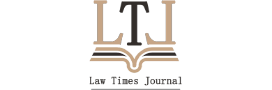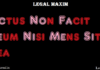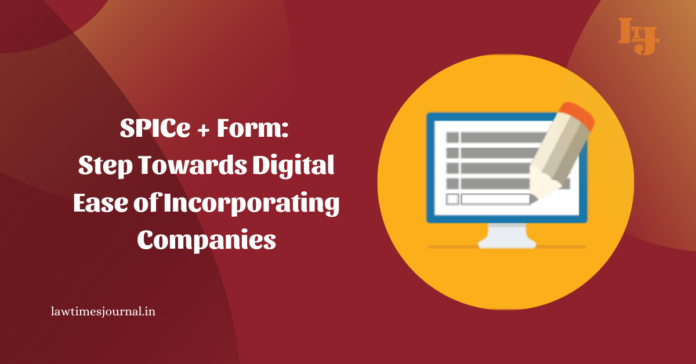
This Article is submitted by –
- Deepa Sahai Garg, Assistant Professor, College of Vocational Studies,University of Delhi
The Ministry of Corporate Affairs has notified in January 2020 about the new SPICe + web Form for incorporating companies. The applicability of this form is w.e.f. 15th February 2020. SPICe means Simplified Proforma for Incorporating a Company Electronically. The online registration of the company becomes simpler and easier with the rollout of the web-based version of SPICe form whereby the fast pacing Industy 4.0 shall have the latest digital tools. Where SPICe INC32 was used for name reservation, incorporation formalities and application for DIN only, SPICe + is a single application, enabling new companies to apply for multiple registrations and services apart from incorporation.
Features of SPICe+ form:
- The main feature of SPICe+ (INC 32) form is that it is an advanced integrated web form as compared to the SPICe form, which was only an e-form.
- It is an important step of the Government towards ease of doing business initiative.
- The new form is going to save time and cost for starting a new business and getting company registered under the Company Act replacing the pdf version of the earlier SPICe.
- This web form provides a single window for ten different registrations or services by three Central Government Ministries: Ministry of Corporate Affairs, Ministry of Labour and Ministry of Finance and State Government of Maharashtra, thereby relieving the companies from obtaining certifications under different ministries.
- SPICe + tries to achieve onscreen filing and real time data validation. SPICe + form has introduced a new user-friendly dashboard for accessing all the applications for SPICe + and other linked forms and accessing already saved information related to SPICe +. It has two parts: Part A and Part B.
- Part A consists of name reservation only for new companies. Part B of SPICe + offers following nine services under a single window viz.
- Incorporation of company
- Allotment of DIN
- Issue of PAN
- Issue of TAN
- EPFO (Employee Provident Fund Organization)
- ESIC (Employees’ State Insurance Corporation) registration
- Profession Tax registration (Maharashtra) w.e.f. 23rd February 2020
- Open bank account
- GSTIN
Understanding Form
Part A of the form
User will have to access the SPICe + web service, which is post login service. The name, with which the company will be incorporated, is to be proposed and reserved. The name proposed should not contain any thing forbidden under Section 4(2) and (3) of the Companies Act, 2013 and under the provisions given under Companies rules on incorporation. The fields which are introduced in Part A are Type of entity, class, Category and sub- category of company, the main division of industrial activity with description about the division.
With the launch of SPICE+ and AGILE PRO forms, the RUN web service is available only for changing the existing company’s name from 15th February 2020 onwards. The users may submit Part A first for name reservation. Thereafter the user can submit Part B for incorporation and other services. Otherwise, the users may submit both Part A and Part B of the form together.
Part B of the Form
Incorporation application after name reservation can be achieved in the seamless process after reservation of name in Part A. The new companies through SPICe + has to submit an application for a Bank account by using a linked form: AGILE-PRO. Currently many banks like, PNB, SBI, Bank of Baroda ICICI Bank, Kotak Mahindra Bank, and HDFC Bank have integrated with SPICe+.
AGILE-PRO (replacing the old AGILE) is a part of SPICe+, under which application is made for:
- Goods and Services Tax identification number (GSTIN),
- Employees’ State Insurance Corporation (ESIC) registration
- Employees’ provident fund (EPF) registration,
- Profession Tax Registration (Maharashtra) and
- Opening account in Bank
Let us understand the procedure in detail:
- Login to portal of MCA and click under MCA services on ‘SPICe +’. On the SPICe + link, there will be a new user-friendly dashboard which is a post login service. The user will login to his account. Thereafter the user will click on ‘new application’ in case a fresh application is to be submitted. Otherwise, the user will click on existing application and can view application along with proposed / approved name.
- On clicking ‘new application’, Part A gets enabled and user shall have to fill details about the company like proposed name, type, category, class, and industrial activity division of the company and thereafter click auto check button. All the information which is asked for in the RUN web service has been incorporated in Part A of SPICe + form. Auto check shall perform first level pre scrutiny of the two names proposed with the name rules. RUN (Reserve Unique Name) web service was earlier used to reserve the company’s name as well as for name change of existing company and also to confirm whether the name chosen by the company is unique or not.
- Once Part A is complete, user can click on the confirmation alert and click on ‘Name Reservation’ or ‘Proceed for Incorporation’ or ‘Can Cancel’ button. In case, the user moves for ‘Proceed for Incorporation’, the combined application in one go, then Part B of the web form gets enabled consisting of different sections. If the user had filled two proposed names in Part A, then the system will show an error in the case of combined application. By clicking the cancel button, the user will have to remove one of the proposed names and then move ahead for incorporation.
- Part B of the form has sections related to the structure of the company, registered or correspondence address, subscribers, and directors’ details, OPC nomination, details related to Capital etc. The details related to issuance of PAN and TAN needs to be entered like the area code. Each section of the Part B contains the ‘Save and Continue’ button. All the checks for validation happen on each of the sections after clicking ‘save and continue’ button.
- In the attachment section, mandatory attachments, depending upon the type of company, have to be uploaded by the user.
- After the attachments, there is declaration section, whereby the user shall select the applicable declaration and will submit for pre-scrutiny and thereafter clicks on submit button.
- When the form is submitted successfully, confirmation message will come and PDF of the Part B of the form shall be auto generated by the system which the user can download from the dashboard by clicking the application number for affixing DSCs. Affixation of DSC (Digital Signature Certificates) is mandatory therefore once the entire set of information is entered by the user in the SPICe+ web form, the requirement is to download a pdf that will be generated by the system.
- Depending upon the parameters entered by the user in Part B, all the related linked forms are enabled to be filled by the user. The user will have to affix the DSC in all the forms wherever required and then follow the normal procedure of uploading SPICe + form along with all the linked forms.
- INC 9 declaration shall be auto generated where the total number of directors and subscribers is less than or equal to twenty having their DIN or PAN. The user shall download it for affixing the DSCs of all the subscribers and directors up to 20 and then upload as link form to the SPICe+. In such cases the declaration in INC 9 cannot be separately attached in the SPICe + web form.
- The link to AGILE- PRO will be enabled once SPICe+ is filled. AGILE -PRO web form is mandatory in all the cases. SPICe+ application cannot be submitted without this form. Through this form, the user must submit the information required for GSTN, ESIC and EPFO registration, if required by the user, Professional tax registration number in the state of Maharashtra. The user has to only select the name of the bank in the AGILE PRO form. The bank will itself assign the branch depending upon proximity and other criteria.
- There is no change in the outlines of e MOA and e AOA forms and needs to be filed as a linked form to SPICe+. After all the information has been entered, on the click of submit button, the PDF gets auto generated.
- For affixing DSCs, duly filled SPICe+ form needs to be transformed into PDF format through the simple click of the button. The user will save the PDF and affix his DSC on the application and then only he can upload the forms. Thereafter the application is uploaded along with all linked forms.
- E MoA and eAoA shall be filled where the subscribers are not more than seven who are the Indian national individuals or foreign national individual subscribers with DIN, DSC and business visa or non-individual subscribers in India. Where the number of subscribers is more than 7, physical copes of MOA and AOA needs to be attached with SPICe+ form.
- Service Request Number (SRN) is displayed after successfully uploading SPiCe+ form. After that, the user has to make the payment and thereafter the user gets directed to back office for more processing.
- After the entire set of data has been converted into PDFs, the modifications are allowed to be made up to five times to SPICe+ form by altering the same form even after affixing digital signatures and generating the pdf and thereafter uploading . The user will have to create a new application after these five modifications.
- On the approval of SPICe+ form, the Certificate of Incorporation is issued along with PAN (allotted by the Income Tax Department) and TAN through an e- mail. In case PAN card is not received, the users can check at www.TIN-NSDL.com.
“The views of the authors are personal“
References:
- https://www.mca.gov.in/MinistryV2/SPICePlusFAQs.html1
- https://www.mca.gov.in/mcafoportal/spiceService.do
- Priya Nawani, All About New MCA Filing Form SPICe+ (SPICe Plus) for Company Registration
- https://blog.saginfotech.com/spice-plus-form-mca
- Spice + Form: Company Registration with 10 Varied Services https://www.legalwiz.in/blog/spice-form-company-registration-with-10-varied-services
- Deepak Seth, Spice Plus, New Incorporation Form, https://taxguru.in/company-law/form-spice-plus-company-incorporation.html
- Shweta Maheshwari, Incorporation of a Company: Form SPICE + https://taxguru.in/company-law/incorporation-company-form-spice-plus.html